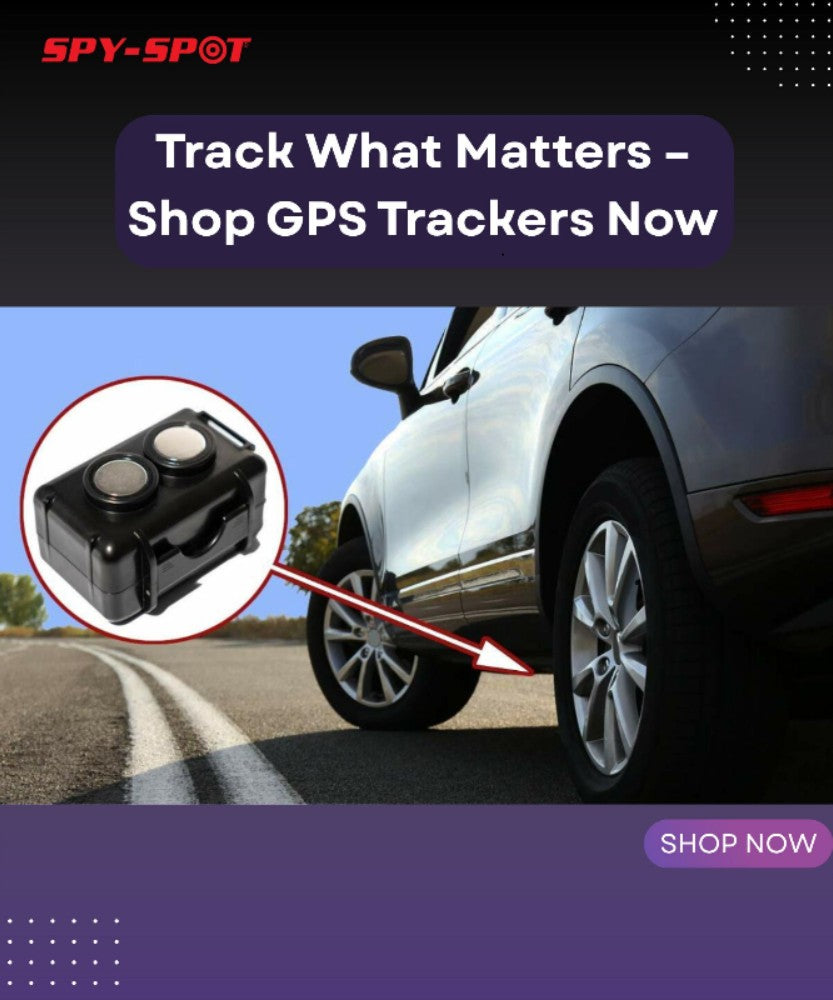#20 - Wall Plug WIFI Camera
This device is a high definition camera that can be viewed through a free application. The camera has the appearance of a USB wall plug and works as one too. This records video in 1080P and picks up any audio as well. The camera includes a 32GB SD Card but can hold up to 64 GB, playback is also available through app on phone or computer. All recordings are stamped with the time and date, and you can schedule recording times! Receive alerts when motion is detected and the camera runs off a loop recording. The camera must be plugged in to work. Installation is quick and easy with our Wall plug. This device is perfect if you want something small and discreet to watch over your home.

How to install WIFI Plug Camera?
-
Plug camera into wall outlet
-
Download free app called "LookCam" in app store or Google Play Store
-
Go into phone's WIFI settings and connect to camera's unique WIFI (Ex: GO*******)
-
Open the application. The program should add the camera automatically, but if it doesn't Click the + Button on the top right. Click the button that says Add new online camera. Click Search (Lan) and select the device. Press Ok to save.
-
Click the gear icon on the right and select device settings. Choose WIFI config. Select your personal WIFI from the list and put in the correct WIFI password. Press ok
-
The camera is now connected to the WIFI network and can be viewed remotely from any location

What's Included?
- 1080P HD WIFI Wall PLug Camera
- Users Manual
- Push pin (Incase reset is needed)
- SD Card reader
- 32 GB SD Card
- 1 Year Warranty
Specifications
- Video format: AVI
- Video Resolution: 1920 x 1080
- Video frame rate: 30 frames per second
- Photographing: 12 million pixels
- Picture Format: JPG
- Working Time: About 100 minutes