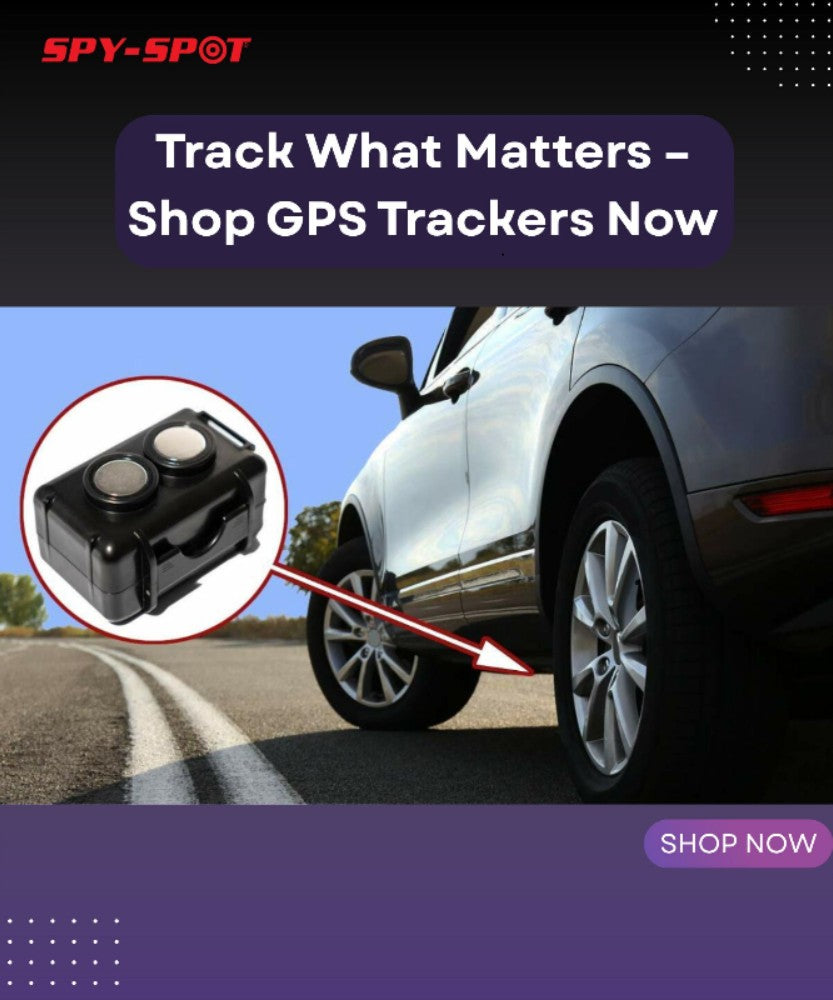Wall Charger with Camera -USB Charger WiFi Camera Wall Plug iOS or Android
Product Description:
HD USB Wall Charger Hidden Camera
Discreet Surveillance with High-Definition Video
The HD USB Wall Charger Hidden Camera is a powerful surveillance tool disguised as a fully functional USB charger. It streams and records 1080P HD video with audio, making it perfect for home security, monitoring caregivers, or keeping an eye on your office. The camera supports remote access via smartphone, allowing you to watch live footage from anywhere. Setup is simple—just plug it into a wall outlet and connect to WiFi using the free LookCam app on iPhone or Android.
Key Features:
✔ 1080P HD Video & Audio: Crystal-clear video resolution with built-in microphone.
✔ Completely Hidden Design: Looks and functions like a regular USB charger.
✔ Remote Viewing Anywhere: Stream live video from your smartphone.
✔ Motion Detection Alerts: Get notified when movement is detected.
✔ Loop Recording: Automatically overwrites old footage when storage is full.
✔ Supports up to 64GB MicroSD Card: Store hours of video footage.
✔ Easy Plug-and-Play Setup: No complicated wiring or installation required.
How to Set Up & Connect to WiFi
1️⃣ Plug the camera into a wall outlet.
2️⃣ Download the free "LookCam" app from the App Store or Google Play.
3️⃣ Connect to the camera's WiFi:
-
Open your phone’s WiFi settings.
-
Select the camera's unique WiFi name (e.g., GO*******).
4️⃣ Add the camera in the LookCam app: -
Open the app. The camera should appear automatically.
-
If not, tap the + button, select "Add New Online Camera", and search for the device.
5️⃣ Connect the camera to your home WiFi: -
Tap the gear icon → Device Settings → WiFi Config.
-
Select your home WiFi and enter the password.
6️⃣ Enjoy remote access! You can now view live footage from anywhere.
Why Choose This Hidden Camera?
Many WiFi cameras are difficult to conceal and deliver poor video quality. The HD USB Charger Hidden Camera offers superior 1080P resolution in an undetectable design. It even functions as a real charger, so anyone who sees it will assume it's just another USB power adapter. Whether you're securing your home, keeping an eye on your nanny, or monitoring a workspace, this camera is a simple, effective solution.
Popular Uses:
✔ Nanny Cam – Monitor babysitters or caregivers.
✔ Home Security – Check on your home while away.
✔ Office Monitoring – Keep an eye on employees or workspaces.
✔ Spouse & Relationship Concerns – Get peace of mind.
✔ Elderly & Child Safety – Ensure loved ones are safe.
✔ Legal & Custody Cases – Capture important evidence if needed.
What’s Included?
-
1080P HD USB Wall Charger Camera
-
User Manual
-
Reset Pin
-
MicroSD Card Reader
Technical Specifications:
-
Video Format: AVI
-
Resolution: 1920 x 1080 (Full HD)
-
Frame Rate: 30 FPS
-
Photo Format: JPG (12MP)
-
Motion Detection: Yes, with push notifications
-
Storage: Supports up to 64GB microSD card (not included)
-
Power Source: Plugs directly into wall outlet
-
Recording Modes: Continuous, motion-activated, or scheduled
Frequently Asked Questions (FAQ)
❓ How do I receive motion detection alerts?
✔ In the LookCam app, go to Device Settings → Alarm Config → Adjust sensitivity and enable push notifications.
❓ Why can’t I see the camera when I leave the house?
✔ Ensure it’s connected to your home WiFi, not just the camera’s local WiFi. Follow the setup instructions above.
❓ Does it actually work as a charger?
✔ Yes, the USB port functions like a regular wall charger.
❓ How do I record footage onto an SD card?
✔ In the LookCam app, go to Device Settings → SD Card Record Config → Choose between continuous, motion-activated, or scheduled recording.
❓ Does this camera record audio as well?
✔ Yes, it records both video and audio.
Order Yours Today for Reliable, Discreet Surveillance!