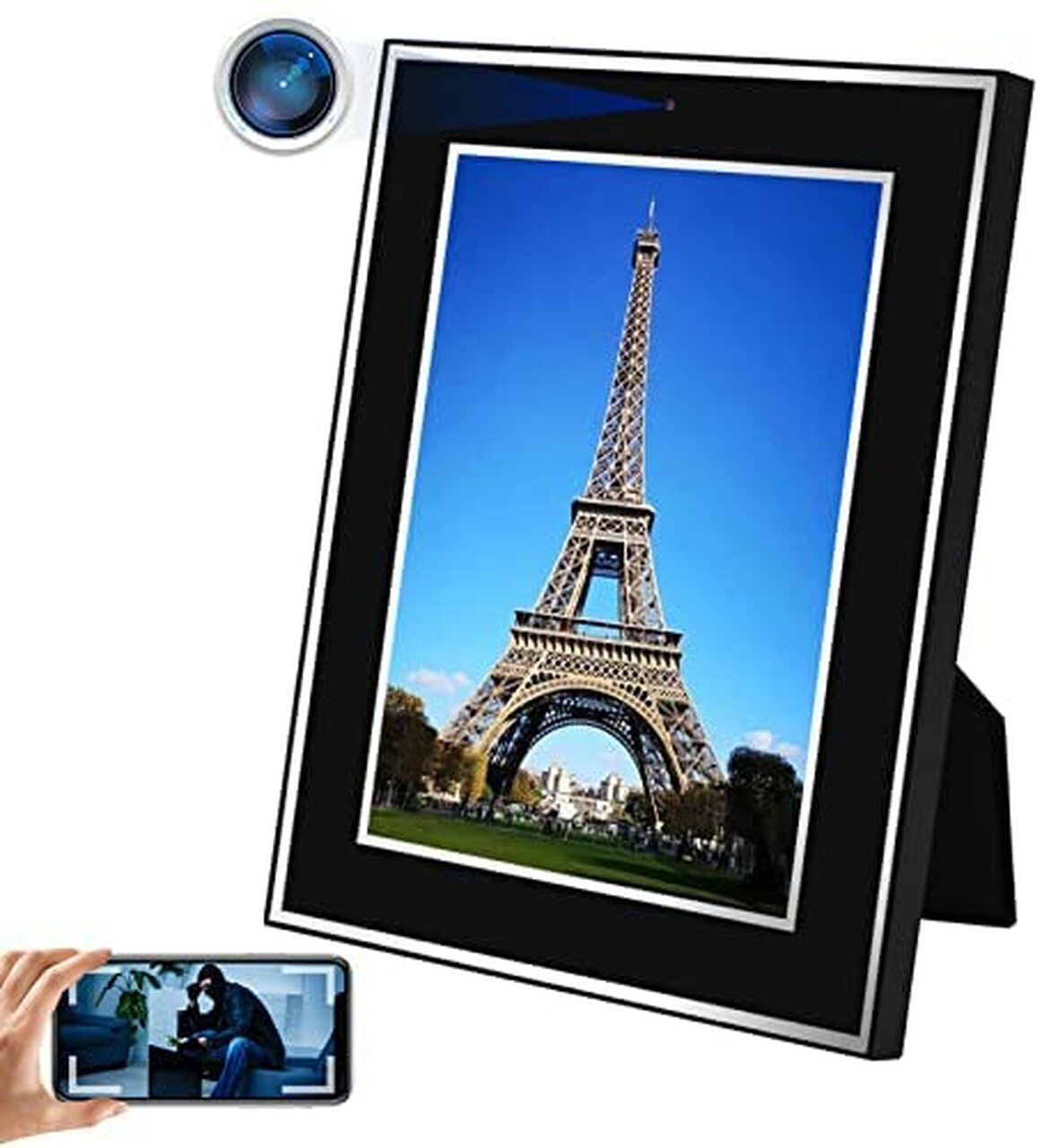
HD 1080P WIFI Picture Frame Camera
Product Description:
THE HD 1080P WIFI PICTURE FRAME VIDEO CAMERA
The HD 1080P WIFI Picture Frame Video Camera is a nanny cam that looks like a picutre frame for covert recording. The Picture Frame WIFI camera can be connected to a WIFI network and watched remotely from any location. Recordings can also be saved onto a micro SD card (not included). The camera has support for motion activated recording and looped recording.
WHY CHOOSE THIS WIFI CAMERA
The Picture Frame is covert and the camera is hard to detect for the naked eye. It is also a less common item that people would suspect as a camera. It is a rare device that isn't well known to the average person. It can be streamed remotely from any smart phone running iOS or Android.
USES
- Nanny Cam
- Watch Home on Vacation
- Watch Office
- Problems With Spouse
- Watch Children
- Domestic Abuse at Work or Home
- Child Abuse
- Divorce Cases
- Monitor Pets
FEATURES
- Quick and easy set up
- Can be plugged in for a constant charge
- Text message notifications
- Free application for iOS or Android
- Micro SD card support
WHAT'S INCLUDED?
- 1080P WIFI Weather Station Camera
- Outdoor Weather Station
- Manual
- Quick guide
- Screws x 3
- Back cover
- USB Cable
- Disk drivers
- 1 Year Manufacturers Warranty
SPECIFICATIONS
- Video Resolution: 4K/1080P
- Video frame rate: 25 frames per second
- Visual Angle: 90 degrees
- Storage Support: Up to 128 GB micro SD card
- Working Time: 3-4 hours
- Charging Time: 5-6 hours
- Mobile Operating System: Android/iOS
- Computer Operating System: Windows/MAC OS X
INSTRUCTIONS ON HOW TO CONNECT TO WIFI
- Download free app called "Tuya Smart" in app store or Google Play Store.
- Make sure you are connected to your existing WIFI network.
- Open the application. Register your email or phone number and Log in to your account.
- Select the + at top right of home page. Then select Security & Video Surveillance > Smart Camera.
- Reset the camera by turning on the camera and holding the reset button until you see the BLUE light go off. It will then come back on after 10 seconds.
- Put in the WIFI Password. (NOTE: WILL ONLY WORK WITH 2.4 GHz. WILL NOT WORK ON 5.0)
- Tap Next to pair the device with app. Use the device's camera to scan the QR code on the phone screen.
- Once the Picture Frame has connected to your Wi-Fi, tap Done. Setup is complete.
FAQ
Q: How do I configure the device for text message notifications?
A: Open up the application and click the Gear icon on the right. Select Device settings and choose Alarm Config. Adjust the desired sensitivity and save the settings.
Q: I can only see this device when I am within range. How do I see it when I leave the house?
A: Make sure you connect the device to your personal WIFI network. If you are connected to the device's unique WIFI, it is only going to work when you are in within range. Follow the directions above to connect it to your home WIFI.
Q: Can I record directly from my phone?
A: Yes you can take still photos and also record video and audio right from the application.
Q: Does this device stream Audio, too?
A: Yes it does.

