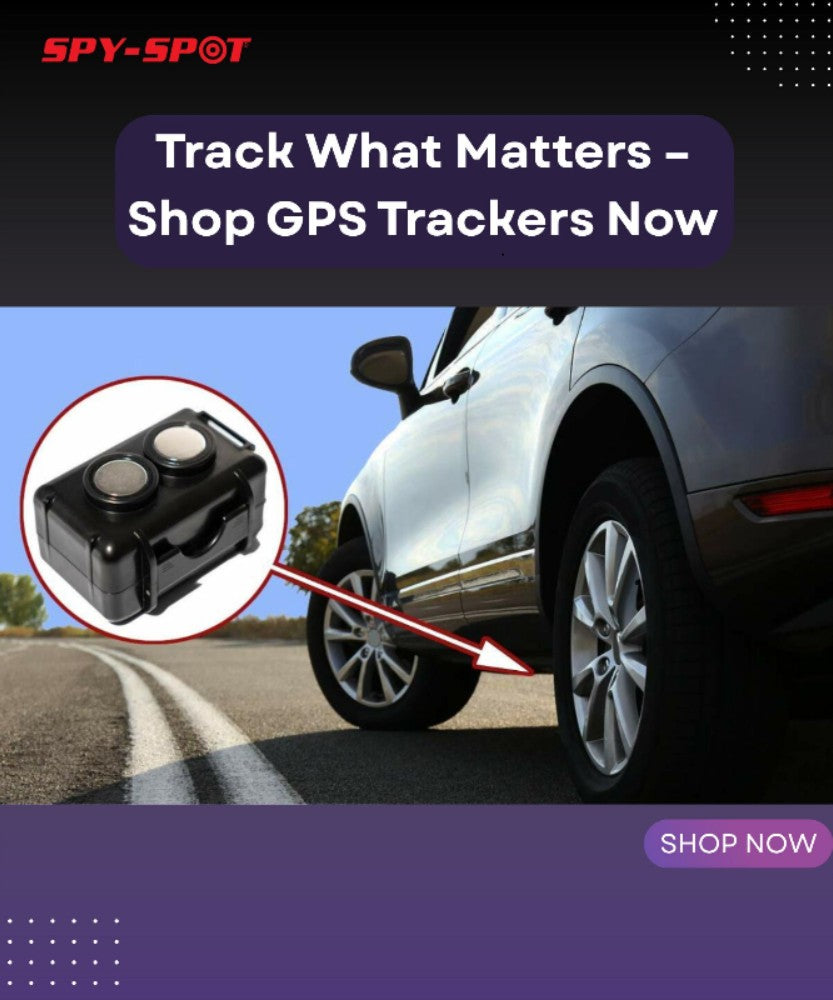Trail Camera with Long Battery (HD 940Pro)
Product Description:
THE HD TRAIL CAMERA
The HD Trail Camera is a hunting camera that captures full HD 4K video and 30MP crystal clear images with clear sound recording, providing more high-quality and exciting visual details during daytime(black and white at night) It uses the 4G LTE network which covers a wide range frequency. Records in 1080P HD full video and sound recording. Has nightvision to record in low light situations.
WHY CHOOSE THIS TRAIL CAMERA
This Trail Camera uses the 4G LTE network as opposed to other cameras that use 2G or 3G. This allows for a wider range of network freqeuncy. It also records in clear 1080P HD video for stunning video resolution. The camera has a 120 degree wide angle. Also the battery can last up to 8 months on standby time using 8 AA batteries (not included). It also has nightvision to record in low light situations. The camera is also weatherproof. With advanced night vision This cellular game camera equipped with fully automatic IR filter and 44 LED 940 low gown infrared flash,with high dynamic range and high frame rate, produce clear night vision in total darkness.Trigger distance and IR flash range both up to 25m (75FT).The wide Dynamic Lens with a 110° PIR angle and the quick 0.2 sec trigger allow you to capture 1 to 9 photos / videos per trigger.
USES
- Hunting
- Recreation
- Outdoor
- Farming
- Wildlife
- Home Security
FEATURES
- Night Vision
- Extra Long Battery Life
- Weatherproof
- 8 Month Standby Time
- 1080P HD Video
- MMS and Email Photos
- Wide Angle
- Live Video and Audio
WHAT'S INCLUDED?
- 1080P Trail Camera
- USB Cable
- Mounting Strap
- High Gain Antenna
- Manual
- 1 Year Manufacturers Warranty
SPECIFICATIONS
- Cellular Wireless Freqeuncy: 4G LTE, 3G, 2G
- Photo Resolution: 20 MP/16 MP/12 MP
- Multi-Shot Mode: Up to 9 photos per detection
- Video Resolution: 1920 x 1080/30fps (FHD)
- Built-in screen: TFT 2.4"
- Power Source: 8 x AA (not included)
- Motion Sensor: 3X PIR
- Detection Angle: 120 degrees
- Night Time Illumination System LEDs: 36 LEDs
- Flash Range <90 ft
- Dimensions: 135mm x 90mm x 76mm
INSTRUCTIONS ON HOW TO OPERATE THE 1080P BODY CAMERA
- Remove battery compartment and install 8 AA batteries (not included)
- If using 12V DC Power source, remove rubber port cap at bottom of camera. Plug in 12V DC cord to the bottom port option.
- Run cord to the side of the camera where there is a hook provided behind the hinge of the camera door. This will support the power cord and take pressure off connection point.
- Insert Micro SD card with contents facing away. Will click into place.
- Power On camera by sliding power switch to On position.
- Insert SIM card into device (not included).
- Choose set recording mode and press SHOT button to take video or photo depending on recording mode.
- To view recordings, press Replay button. Press Replay button to play video, press again to stop.
- Load CD into computer and open MMSCONFIG.exe file to adjust the MMS settings. For further instructions use included manual.
FAQ
Q: Does this camera record in the dark?
A: Yes the camera has night vision
Q: How long is the battery life?
A: It can last up to 8 months on standby time