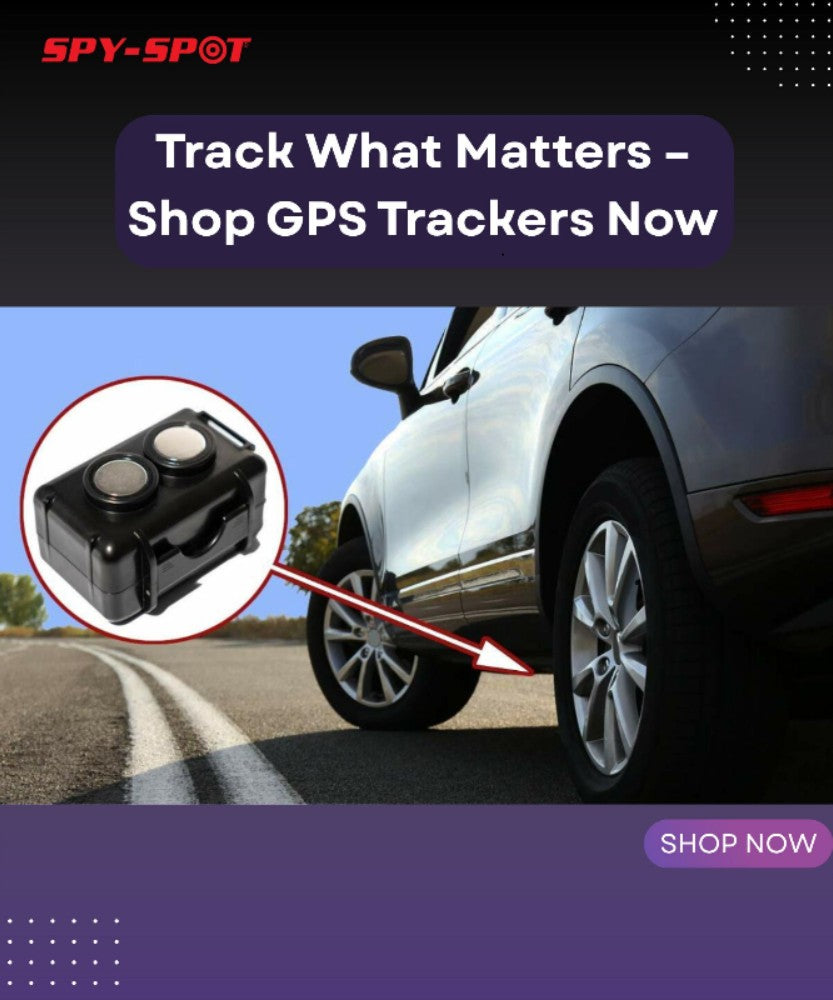Outdoor Long Stand by Wi-fi Security Camera 1080P Outdoor Security
Product Description:
The Outdoor Wifi Security Camera
The Outdoor Long Standby Wifi Security Camera is a full functioning outdoor security Camera. It is built with super low power consumption to save energy. The camera has about 3-4 months of stand by recording after a full charge and is a weatherproof function with any outdoor use.
Why chose this Stand by Wifi Security Camera?
The camera can be used to watch live streaming at any hour of the day or night featuring a night vision setting that can catch up to 5 meters. Take any picture or video via app when you'd like after connecting to Wifi. Additionally, its PIR sensor will make precise motion detect recording for surveillance use. Device has cycle recording and can charge while in use.
Uses
- Nanny Cam
- Home Surveillance
- Office Surveillance
- Shop Surveillance
- Warehouse Surveillance
- Monitor Pets
- Domestic Abuse at Work or Home
- Child Abuse
- Watch Home on Vacation
Features
- Quicky and Easy Installation
- Night Vision
- Ultra long Battery Life
- Text message notifications
- Free application for iOS or Android
- Micro SD card support
What's Included?
- A Camera Unit
- USB Cable
- Micro SD Card Reader
- User manual
- Pin for tool
- Universal bracket
- 32GB SD Card
- 1 Year Manufacturers Warranty
Specification
- Video Resolution: 2 Mega CMOS
- Video pixel: 1920*1080
- Visual Angle: 110 Degree
- Storage Support: 128 GB
- Working Time: Around: 3-4 Months
- Charging Time: Around: 3-4 Hours
- Mobile Operating System: Android/IOS
- Two way Talking: Yes
- PIR Alarm Pictures in Sever: 15 Days
INSTRUCTIONS ON HOW TO CONNECT TO WIFI
- Download and install the "CamSC Pro" App (Please allow "CamSC Pro" to send notification, Bluetooth and location while using App)
- Enter the app, Select region and register. (If the code doesn't arrive, please check the spam folder.)
- Turn ON back switch, then hold down reset key for 4 seconds until hearing a beep sound
- Enter App, Tap "+"> Smart Home> Pairing Mode> Tap device name "Cam...."> Select 2.4G Wifi> Input password> Next. 9Tip: If no device name, repeat step 3.)
- Device online in around 10 seconds and Wifi live streaming is ready.
FAQ
Q. Does the device notify me when offline and has low battery?
A: Yes
Q:What does the device do when Wifi is off?
A: It's constantly searching for Wifi Signals. Up to 3 mins, 10 mins,1 hour, 2 hour, 5 hours, 24 hours later, it'll constantly be searching for connection. If Wifi is properly working and on, the camera Automatically connects.
Q: If the steps above don't work (bluetooth pairing mode) what should I do?
A: Delete the app and download it again. Once downloaded, agree to all permissions. (Allow notification, Bluetooth and location.)