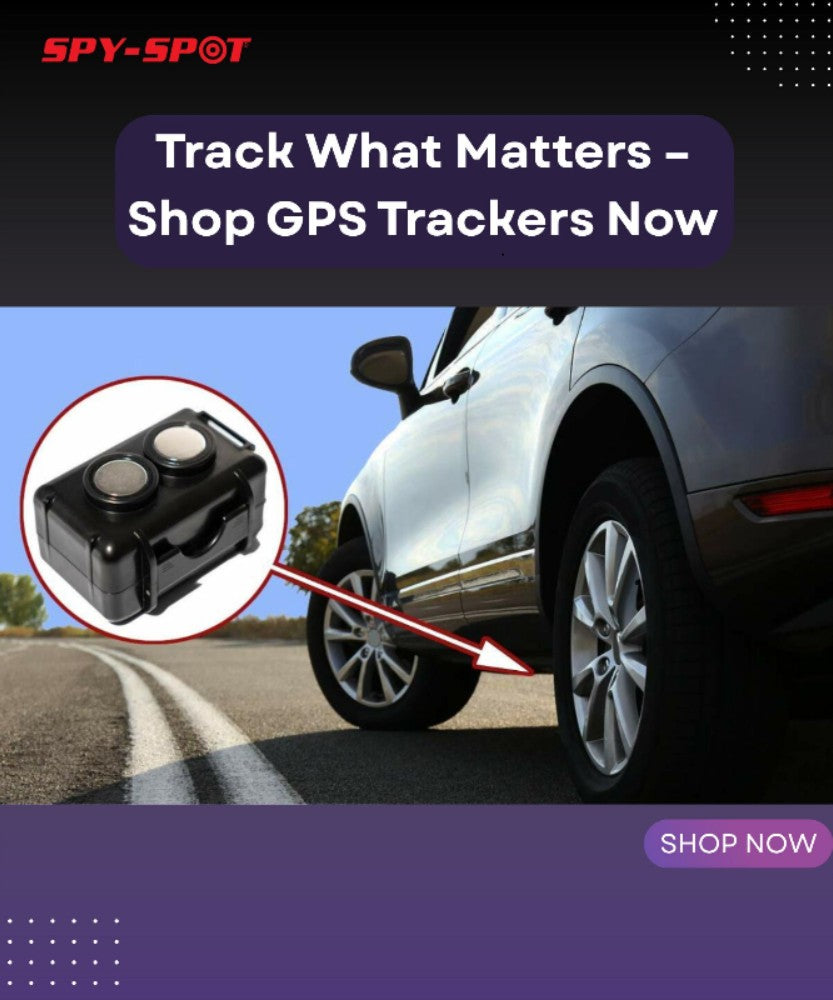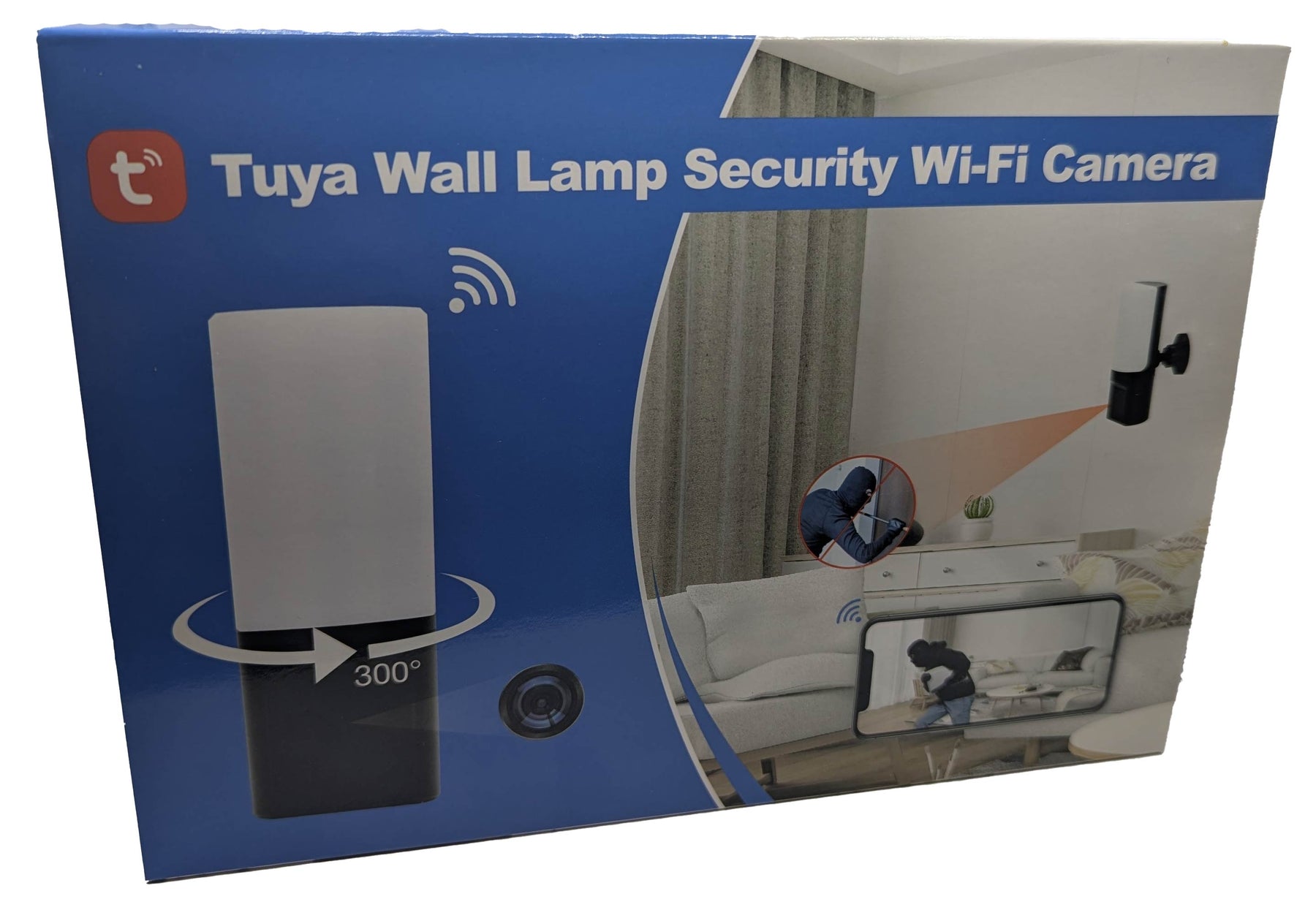

Wall Lamp Security Wi-Fi Camera
Product Description:
The 1080P HD WiFi Lamp Security Camera is a discreet hidden camera that looks like a regular desk lamp. It connects to your smartphone through the Tuya app for iOS or Android, allowing remote access and control. The camera features motion-activated recording, push notifications, and a 330-degree rotatable lens that can be adjusted via the app. It also includes night vision up to 3 meters and a lamp with multiple color options.
This camera is ideal for home, office, shop, warehouse, or nanny cam use.
Features:
- Free Tuya app for iOS and Android
- Motion-activated recording
- 330-degree rotatable lens
- Color-changing lamp
- Push notifications
- Supports Micro SD cards up to 128GB
- 8-10 hour battery life or continuous power when plugged in
Included:
- 1080P Lamp Security Camera
- Manual and Quick Guide
- USB cable and wall plug adapter
- 32GB Micro SD card
- One-year manufacturer’s warranty
Specifications:
- Video resolution: 1920x1080P
- Frame rate: 25 FPS
- Viewing angle: 330-degree rotation
- Maximum memory card capacity: 128GB
- Battery life: 8-10 hours
- Charging time: 10-12 hours
- Compatible with Android and iOS
How to Connect to WiFi:
- Download the free Tuya app for iOS or Android.
- Turn the camera on.
- Open your phone’s WiFi settings and connect to the camera’s network.
- Open the Tuya app, which should detect the camera automatically. If not, add it manually by selecting "Add Device" and choosing the camera from the list.
- Follow the prompts to change the camera password.
- Access device settings, go to WiFi configuration, and select your home network. Enter the correct password.
- The camera is now connected and accessible remotely.
FAQ:
Q: Can this stay plugged in for continuous use?
A: Yes, it can remain plugged into a wall outlet or power bank for continuous operation.
Q: Can I record directly from my phone?
A: Yes, you can take photos and record video and audio directly through the app.