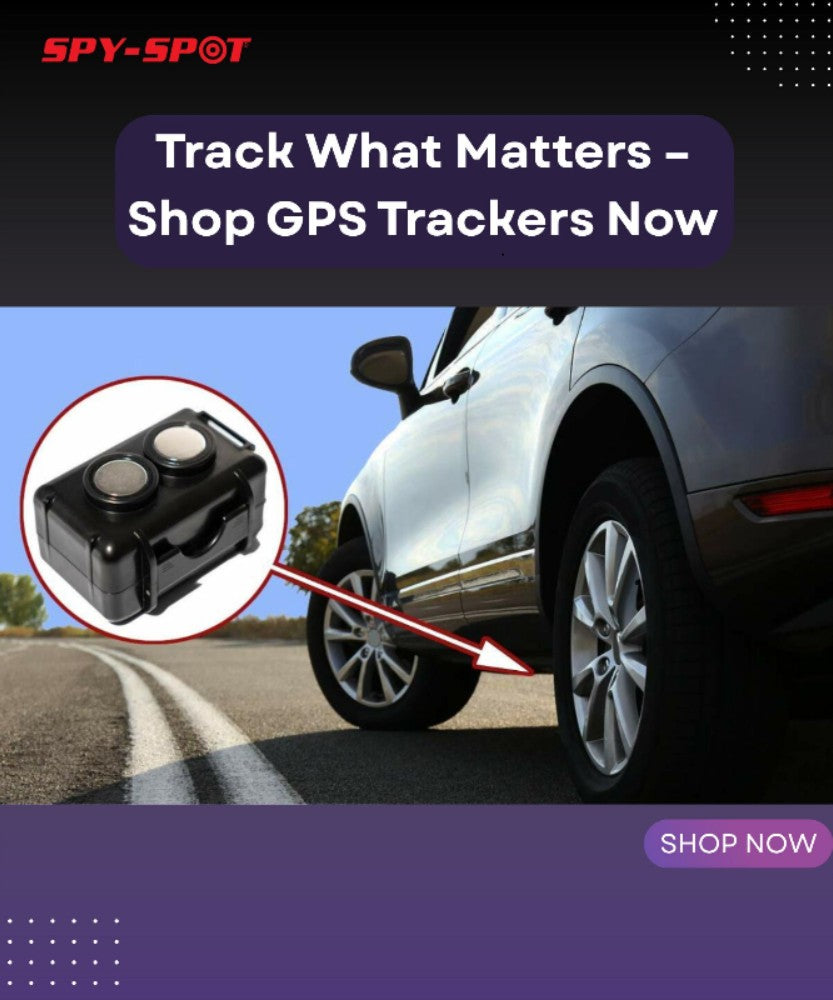How to Find a GPS Tracker on Your Car
Is someone tracking your every move? A hidden GPS tracker on your car can secretly monitor your location without your knowledge. It can be placed by a jealous ex-partner, a potential thief, or a suspicious spouse, unauthorized tracking violates your privacy and possibly the law.
To find a hidden tracker, systematically check common spots like bumpers, wheel wells, under the dashboard, and the OBD port. Remove it by turning it off, disconnecting wires, or using signal-blocking foil.
This guide shows you exactly how to detect and disable unwanted tracking devices. And, putting you back in control of your privacy and personal safety.
What do car trackers look like?
Each GPS tracker looks slightly different. A battery-powered portable tracker, for example, is usually square- or rectangular-shaped and may have a magnetic case it attaches to. If it is an OBD tracker, it looks like a plug that goes under the steering wheel.
The hard wire tracker uses several different wires that wire into the ignition and the vehicle's battery. Read more on each type of tracker below.
According to Car and Driver's 2025 testing, modern GPS trackers have evolved significantly beyond simple location monitoring to include "real-time updates, customized driving reports, and instant alerts right to your phone" for comprehensive vehicle monitoring capabilities.
Portable GPS trackers
The portable GPS tracker is the device most likely to be used. It is usually a miniature device that has a built-in rechargeable battery. It may also be attached to an extended battery pack. Other accessories such as a hard wire power kit allow it to be connected to the vehicle's battery. It is important to look for a device that can hold a SIM card and features a usb port on the unit.
For those needing reliable tracking of their own vehicles, the SpySpot GL300MA Real-Time GPS Tracker offers comprehensive monitoring capabilities in a compact, portable package. Another option that balances stealth and reliability is the SpySpot GB130MG GPS Tracker, which features waterproof protection and easy 2-wire installation.
Hardwire trackers
Hardwire trackers usually get installed behind the dashboard of the vehicle. They use multiple wires and get connected to the vehicle's battery as well as the ignition. If you take apart the dashboard, you would locate a small device that has several wires connected to it and those wires then connect to the vehicle. This GPS tracker is one of the most difficult to locate since it requires taking apart the dashboard.
For legitimate vehicle security purposes, professional-grade options like the 4G LTE Hardwired GPS Tracker with Remote Starter Disable offer advanced features. It includes the ability to remotely disable a vehicle's starter; an excellent theft deterrent for your own vehicles.

Plugin trackers
Plugin trackers, such as the OBD tracker, get plugged in underneath the steering wheel in the OBD 2 port. This is the computer diagnostics port that is used for situations such as when the check engine light is on. Some additional accessories, such as a y cable, allow the port to be popped out and replaced with the cable, making the GPS tracker more hidden.
For monitoring your own vehicles with minimal installation hassle, the 4G OBD GPS Tracker plugs directly into the OBD-II port and provides immediate tracking capabilities without complex wiring or professional installation.

Types of GPS Trackers
GPS trackers fall into two main categories based on how they handle location data:
1) Active Trackers (Real-Time GPS Trackers)
Active trackers transmit real-time location updates via cellular networks directly to smartphones or computers. These devices provide immediate monitoring without needing physical access to the tracker.
Most commonly used for unauthorized tracking due to their instant updates, these trackers typically require a monthly cellular service subscription ($10-50) to function. One popular brand of active tracker is the SpaceHawk real time GPS.
2) Passive Trackers (GPS Data Loggers)
Passive GPS trackers don't transmit data in real-time but instead store location history internally. To access this data, someone must physically retrieve the device and connect it to a computer.
These are harder to detect with GPS detector tools since they don't emit regular transmission signals, but they're less practical for covert tracking as they require physical retrieval.

How to find a GPS tracking device?
There are some way to find the GPS tracker, Yes, you heard it right!! To find real time GPS tracker, you can take necessary steps like below:
Step 1. Finding the GPS device
In order to find a GPS tracker, it is important to examine both the inside and outside of the vehicle. Some places to look in the exterior include the front and rear bumper, the wheels, underneath the hood, and the undercarriage. Some places to look for a GPS tracker in the interior are in the OBD 2 diagnostics port, underneath the seats, underneath floor mats, and in the trunk or hatchback.
Use a GPS Bug Detector
A GPS bug detector can be used to locate a GPS tracker. To use the device, we recommend first taking the vehicle to a quiet area, such as a park, then driving it in a parking lot so it triggers the device. On the device, you will adjust the dial sensitivity to the desired frequency, and it will start buzzing and lighting up as you get closer to the GPS tracker. It also has a magnetic attachment to scan for magnets.
Common Places on the Exterior
Here are some hidden places on the exterior where you can find a GPS tracker in your car:
#1) The Bumpers: Check front and rear bumpers thoroughly. Many magnetic trackers are attached to metal components within or behind the bumper area. Use your hands to feel inside bumper crevices and look for any objects that don't belong. These areas provide good concealment while maintaining GPS signal reception.
#2) The Wheels: Inspect inside wheel wells and around tire areas where trackers can be magnetically attached to metal components. Pay special attention to the frame and suspension parts where a small device could be hidden. These areas are easily accessible to someone placing a tracker without needing to enter the vehicle.
#3) Under the hood: Examine the area near the battery, fuse box, and along wiring harnesses where hardwired trackers might connect. Look for any devices that don't match factory components or wires that appear newer than others. The engine compartment provides both power sources and concealment for sophisticated tracking devices.
#4) The undercarriage: This is the most common location for magnetic trackers. Use a mirror or camera to check hard-to-see areas, especially flat metal surfaces like under the car frame rails, gas tank, and exhaust shields. The hidden best place to put GPS in car for someone with malicious intent is often underneath the vehicle where it's unlikely to be seen during normal use.
According to Lifewire, you should "use a flashlight and mirror to check areas like the wheel wells and under the vehicle. Most trackers are hidden in easy-to-reach locations," since they're typically placed in areas that can be accessed quickly without much difficulty.

Common Places on the Interior
Here are some common places where hidden GPS tracking device can be found:
#1) In the diagnostic port: Check the OBD-II port (typically under the driver's dashboard) for any plugged-in devices you didn't install. This is among the easiest places to connect a GPS tracking device because it provides power and is often overlooked. Remove any unfamiliar devices connected to this port.
#2) Under the seats: Look under and between seat cushions, and examine the seat frame and rails where devices can be hidden. Remove seat covers if present, as they provide excellent concealment. Check for any unusual bulges or hard objects that don't belong.
#3) Underneath floor mats: Remove and inspect under all mats, checking for any cuts in the carpet that might conceal a device. Some sophisticated trackers can be inserted between carpet layers or under padding. Pay attention to any areas that feel raised or different from surrounding carpet.
#4) In the trunk or hatchback: Inspect the spare tire compartment, side panels, and any storage areas where trackers can be hidden. Look inside trunk liners and behind interior panels where devices could be concealed while maintaining signal reception. Check any cargo organizers or accessories that could hide a tracker.
Tools for Finding GPS Trackers
To effectively find hidden GPS trackers, consider these specialized tools:
-
GPS detector – Devices specifically designed to detect tracking signals can identify active trackers by picking up their transmission frequencies
-
RF signal detectors – These can locate various types of wireless transmissions that trackers use to send location information
-
Inspection mirrors with LED lights – For examining dark, hard-to-reach areas underneath your vehicle
-
Strong flashlight – Essential for thoroughly checking all potential hiding spots
-
Magnetometer – You can scan your car for a tracking device with your phone using apps that detect the strong magnets often used in trackers
Popular GPS tracker detector apps for smartphones include "Detectify" and "Hidden Devices Detector," though it's important to note that "they have limitations when it comes to detecting GPS and RF signals, especially with hidden tracking devices that are designed to be covert in nature."
When conducting thorough surveillance detection, some professionals also use audio recording devices like the 15-Day Magnetic Digital Voice Recorder or the compact 5-Day Voice Activated Audio Recorder to document suspicious activity around their vehicles.
The USB Voice Activated Recorder offers another discreet option for monitoring conversations in your own car when security is a concern.
For more thorough detection, experts at KJB Security recommend using a dedicated GPS detector: "Invest in a reliable GPS Detector. All GPS tracking devices transmit radio frequency (RF) signals," and you should "plan to drive the vehicle in your search" since trackers are usually motion activated.
Step 2. Disabling The GPS Tracker device
Once you locate a GPS tracker on your car, the next step is to safely disable it. The approach depends on what type of tracker you've found and whether you want to preserve it as evidence. Remember that improperly removing some trackers could damage your vehicle's electrical system.
Case 1: The GPS is hardwired
If the GPS is hardwired, it is difficult to disable. We would recommend taking the vehicle to a professional mechanic because you will most likely need to take apart the dashboard. The mechanic would then look for any wires that are connected to the battery or ignition and will have to disconnect these wires. They may also need to remove a kill-switch relay if that is connected to the vehicle as well.
Case 2: The GPS is a mini tracker on battery
Remove Batteries: The easiest way to disable a battery-powered GPS tracker is to simply turn the unit off. It will usually have a power button on the top or front of the unit. Once all the lights are off, that means the unit is turned off. If the tracker uses actual batteries, you could simply remove the batteries as well.
Wrap the Device in Tinfoil: Another way to disable a GPS tracker is to wrap the device in tinfoil. This blocks out any cellular or satellite signal from reaching the device. Any electrically-conductive metal will interfere with incoming and outgoing GPS signals. This is a cheap and easy method to prevent yourself from being tracked.
Case 3: The device isn't detected yet
If you haven't been able to locate the GPS device, using a GPS blocker or jammer is another way to disable it. A GPS blocker will jam the signal so the unit will be unable to report. These devices use a rechargeable battery and will block all signals coming from the GPS tracking. It's important to check with local laws before using a jammer or blocker, though, since it's illegal to purchase one in certain states (such as Florida, for instance).
If all else fails, call a professional Spy Investigator to assist in detecting the device or visit a mechanic.
Why Would Someone Put a GPS Tracker on Your Car?
Understanding why someone might place a tracker on your vehicle helps determine how thoroughly you need to search and what type of tracker to look for.
People use GPS trackers for various reasons:
Legitimate Purposes:
-
Fleet management for business vehicles and company cars
-
Monitoring teenage drivers' safety and driving habits
-
Theft recovery systems that activate when a car is stolen
-
Insurance monitoring for usage-based policies that may reduce premiums
-
Vehicle loan enforcement for lenders to locate cars when payments are missed
-
Family safety to know where family members are when driving
Concerning Purposes:
-
Stalking by ex-partners or acquaintances who want to monitor your movements
-
Surveillance before theft to learn patterns and when a car will be unattended
-
Unauthorized spousal monitoring during relationship difficulties or suspected infidelity
-
Corporate espionage to track a vehicle of business competitors
-
Private investigator surveillance (sometimes illegal without proper consent)
-
Using a tracker to follow someone without their knowledge
The monthly cost of GPS tracking varies widely—from as little as $10/month for basic services to over $50/month for real-time tracking with advanced features. This relatively low cost makes GPS tracking accessible to almost anyone with suspicious intentions.
How to Tell if Your Car Has a GPS Tracker
Before spending hours searching your vehicle, watch for these warning signs that might indicate someone is tracking your car:
-
Unexpected battery drain when the vehicle isn't being used
-
Unknown data usage on your cellular bill that could indicate a tracker using your hotspot
-
People knowing your location without you telling them
-
Finding evidence of tampering around your car (disturbed dust, loose panels)
-
Unusual electrical interference when using phones near specific areas of the car
-
Suspicious behavior from specific individuals who always seem to know your whereabouts
-
Your vehicle takes longer to start than usual
-
You notice unfamiliar objects or wiring during routine maintenance
-
You experience unusual encounters with the same person in different locations
-
Your car's electrical system behaves erratically
Family1st notes that common indicators include "faster battery drain, static or interference during phone calls, suspicious activity like someone showing unusual interest in your car, and finding unfamiliar objects or wires during routine checks."
If you experience several of these signs, it's worth taking the time to thoroughly inspect your vehicle or even use a bug detector to scan your car for a tracking device.
How to Remove a GPS Tracker from Your Car
After finding a tracking device, follow these steps to safely remove a GPS tracker:
Step 1: Document the tracker
Take clear photos of the device in its original position before removal. This documentation may be needed as evidence if legal action becomes necessary.
Step 2: Identify the type of tracker
Determine if it's battery-powered, OBD-port connected, or hardwired to plan your removal approach.
Step 3: Remove based on tracker type
-
For battery-powered trackers: Turn off the unit, remove any batteries, and detach it from its magnetic case. Only basic tools like a screwdriver or plastic pry tool are needed.
-
For OBD-II port trackers: Carefully unplug from the diagnostic port and check for any additional wiring that might extend beyond the port.
-
For hardwired trackers: Unless you have electrical expertise, seek professional help. If attempting yourself, disconnect the vehicle's battery first, then carefully remove wiring connections using wire cutters and electrical tape.
Step 4: Preserve the evidence
Store the device in a metal container or wrap in foil after removal to prevent any further transmission of your location.
Step 5: Check for additional devices
Don't assume you've found all tracking devices after discovering one—determined individuals might use multiple trackers as backup.
What to Do If You Find a GPS Tracker
Discovering a tracking device on your vehicle requires careful consideration of your next steps:
-
Don't immediately destroy it - the tracker may be evidence of stalking or harassment that could be useful in legal proceedings
-
Document everything - take clear photos of the device in place before removal, noting exactly where and when you found it
-
Preserve the evidence - store the device safely after removal, keeping batteries installed but preventing transmission by using foil or a metal container
-
Consider legal implications:
-
If your vehicle is leased/financed, check if the tracker is authorized by the lender
-
If unauthorized, contact local police to file a report and provide the physical evidence
-
Consult with an attorney if you suspect stalking or harassment
-
Check if your state has specific laws against unauthorized tracking
-
Increase security measures - conduct regular sweeps and improve parking security to prevent future tracking attempts
-
Consider who might be tracking you - think about who would have both motive and opportunity to place a tracker on your vehicle
For comprehensive vehicle security, some owners choose to install their own countermeasures. While tracking your movements is a primary concern, other surveillance methods may also be used. The HD WiFi USB Wall Charger Spy Camera can help you monitor your garage or parking area to catch anyone tampering with your vehicle.
Legal Considerations
GPS tracking laws vary significantly by state, but some general principles apply across the United States:
-
It's generally legal to track a car you own personally
-
Parents can legally track vehicles driven by minor children
-
Employers can track company-owned vehicles with proper disclosure to employees
-
It's illegal in all states to track someone else's car without consent
-
Law enforcement requires a warrant for GPS tracking following Supreme Court decisions
-
Using a tracker to follow someone without permission could result in stalking charges
In many states, "installing an electronic tracking device on a moving vehicle without the approval of the registered proprietor, lessor, or lessee is a class A misdemeanor and a Class G felony," with exemptions typically only for law enforcement with warrants and parents monitoring minor children.
According to OnTrak Solutions, "Using a GPS tracker on someone else's vehicle without their consent is unequivocally illegal. This applies nationwide... Even law enforcement officers must obtain a warrant before they can legally place a GPS tracker on a vehicle."
While tracking your own vehicle is typically legal, tracking someone else's car without permission violates privacy laws in most jurisdictions. Many states have enacted specific legislation addressing GPS tracking, with penalties ranging from misdemeanors to felonies depending on the circumstances and location.
Breaking GPS tracking laws can have serious consequences, including criminal charges. For example, "Colorado's Vonnie's Law considers certain tracking without consent as stalking, with penalties that can range from fines to jail time."
Protecting Your Privacy
Prevent future GPS tracking with these proactive measures:
-
Conduct regular visual inspections of common hiding spots around your car
-
Park in secure, well-lit areas when possible to deter tracker installation
-
Be aware of who has access to your vehicle and when
-
Consider professional security sweeps if you have ongoing concerns about tracking
-
Check your smartphone for unauthorized tracking apps that might pair with vehicle trackers
-
Install a dashcam with parking mode to record tampering attempts
-
Use a GPS detector periodically to scan for new devices
-
Consider where you keep spare keys and who has access to your vehicle
-
Be cautious about sharing your routine and regular destinations on social media
-
If you've been tracked once, be especially vigilant about future attempts
Knowing how to find and disable GPS trackers gives you peace of mind that your movements aren't being monitored without permission.
Wrapping Up
Learning how to find a hidden GPS tracker in your personal vehicle is crucial for protecting your privacy. GPS trackers are devices that can be easily hidden underneath the car or connected to your vehicle's systems to monitor your real-time location data.
If you suspect someone might place GPS trackers without permission, understanding the main types of trackers and how they work makes them harder to find but not impossible to detect.
Car GPS trackers are often hidden in places that are difficult to access, but with patience and the right approach, you can locate any hidden tracking device.
If you don't find anything on your first inspection, don't give up; spy devices are hidden to be hard to detect. GPS tracker detectors can help detect radio frequencies emitted by active trackers. The Family1st GPS tracker and similar real-time GPS trackers can be identified with proper techniques.
Frequently Asked Questions
What Should You Do If You Find a GPS Tracker on Your Car? Document its location with photos, carefully remove it, store it as evidence, and consider reporting to police if unauthorized. Don't destroy the device, as it may contain valuable information about who placed it there and how long it's been tracking you.
Is It Legal to Remove a GPS Tracker from Your Vehicle?
Yes, if you own the vehicle. However, if the vehicle is leased, financed or company-owned, removal may violate agreements. Check your paperwork before removing any tracking device that might be legitimately installed.
Which Tools Are Best for Detecting GPS Trackers on Cars?
RF signal detectors, GPS bug detectors, inspection mirrors, and strong flashlights are most effective. Professional-grade detectors can identify multiple frequency bands and signal types, making them more reliable than smartphone apps for finding hidden devices.
How Can You Tell if a GPS Tracker Is Legitimate or Used for Spying?
Legitimate trackers are typically installed with your knowledge, often by dealerships or insurance companies. They usually have company branding and are installed in standard locations. Suspicious devices lack proper identification or are hidden in unusual locations and use camouflage or weatherproofing to avoid detection.
How to Track a Car?
Legitimate car tracking requires either owning the vehicle or having explicit permission from the owner. GPS tracking services typically cost between $10-50 per month depending on features like real-time updates and historical route data.
How to Scan Your Car for a Tracking Device with Your Phone? Several smartphone apps can detect magnetic fields from trackers. Turn on the app and move your phone slowly around your vehicle, focusing on common hiding spots. These apps aren't foolproof but can help identify devices with strong magnets.
Where to Hide a GPS Tracker on a Car?
For legitimate purposes (like monitoring your own vehicle), common placement includes the OBD port, secured under the dashboard, inside the glove compartment, or using a purpose-built magnetic case underneath the vehicle in a weather-protected area.
What is a GPS Tracker Wiring Diagram?
A wiring diagram shows how hardwired trackers connect to your vehicle's electrical system. Typically, they require connections to constant power (battery), ground, and sometimes ignition to track when the vehicle is running. Understanding these connections helps when removing suspicious devices.